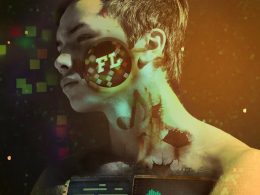However, you can make the most out of Flutter coding if you adhere to several principles and coding best practices. This article presents ten best practices that can help you create efficient and effective Flutter code.
1. Use Robust State Management Techniques
State management is the foundation of any Flutter app that involves data handling. Flutter provides various state management techniques like InheritedWidget, Scoped Model, BLoC, and Provider. You should have a deep understanding of each option and determine which one suits your app’s complexity and needs. In the example below, we’ll use “Provider” for state management.
In the first step, include the provider plugin in your pubspec.yaml file.
dependencies:
provider: ^5.0.0
Then, add the provider in the main.dart file.
void main() {
runApp(
ChangeNotifierProvider(
create: (context) => Cart(),
child: MyApp(),
),
);
}
2. Utilize Flutter’s Built-in Widgets
Flutter offers numerous widgets that you can use to create intuitive designs, animations, and user experiences. Widgets like SingleChildScrollView, Column, and Row are commonly used for layout building, while widgets like FadeTransition, SlideTransition, and ScaleTransition are useful for creating animations. It is recommended to use the built-in widgets instead of reinventing the wheel.
3. Write Efficient Widget Code
While it’s important to use built-in widgets, it’s equally important to optimize the code of those widgets used in your app. By doing so, you can make your app more responsive. For instance, instead of using heavyweight action buttons in Column widgets, use ink buttons, which render faster to build apps with great performance.
4. Constantly refactor your code
Continuous refactoring helps you produce cleaner and more efficient code for long-term development. Refactor your code regularly to reduce the technical debt and make the code more readable and maintainable. Refactoring improves your code’s quality, enhances efficiency, and reduces the technical challenges that may crop up during development.
5. Make use of the Dart language features
Flutter is entirely built using the Dart programming language, which makes it possible to create highly customized and user-friendly apps. Therefore, you need to learn Dart language features and how they can be used to create clean and well-structured code. Take advantage of Dart features like extension methods and mixins to streamline your code and make it easier to maintain.
6. Use Asynchronous Programming
Flutter uses the Future and Stream APIs to handle asynchronous functionality in programming. Due to its single-threaded nature, using asynchronous programming can make your app run smoothly under the hood. It ensures that data is loaded on the way, making your application more responsive and smooth.
7. Leverage Flutter’s Hot Reload Feature
The Hot Reload feature is one of the essential functionalities of the Flutter framework. It allows you to make changes to your code and see the changes immediately in your app. This helps speed up the development process and avoid the need to rebuild the app from scratch. Use the Hot Reload feature to test the app and make the changes more iteratively.
8. Ensure Code Consistency and Reusability
Ensure that your Flutter code is consistent and maintainable, making it easy for other developers to modify, debug, and reuse. This best practice is essential since coding consistency leads to a reduction in repetitive work, saving time and money in the long run. Reusability ensures that the code can be used in other projects in the future without having to rebuild the same functionalities again.
9. Write Unit Tests
Unit tests are crucial elements of software development that ensure the proper functioning of the code. Writing unit tests can significantly reduce the amount of time and effort required debugging. Unit testing improves your application’s reliability, functionality and creates more satisfaction for users.
10. Documentation
Well-documented code aids in making your code cleaner, understandable, and self-explanatory. Document your code’s key functionalities, system architecture, procedure descriptions, and other necessary details to create user guides to enhance code reuse, collaboration, and maintenance.
Conclusion
These ten coding best practices for Flutter can improve the efficiency and effectiveness of your code. Whether it’s using built-in widgets, making use of asynchronous programming, practicing code consistency, or writing unit tests, these practices can make your app development process more comfortable, faster, and lead to more desirable application performance. Adhere to these principles, and you’ll be creating high-quality Flutter code in no time.