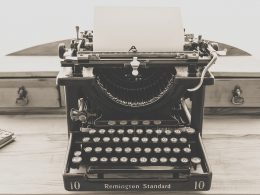Step 1: Check if the app has a built-in dark mode
Before you proceed, it is necessary to check if the app you want to enable dark mode on already has a built-in dark mode. To access this feature, you need to check the app’s settings, and it might be in a different location in each app. Look for a “Themes,” “Display,” or “Appearance” option, and select “dark mode” if available. If you can’t find dark mode in the app’s settings, move to step 2.
Step 2: Use your device’s built-in dark mode feature
If the app you want to use does not have a built-in dark mode feature, then you can try enabling it through your device’s built-in dark mode feature. Most devices come with an option to turn on dark mode within the settings. For example, on Android devices, you can enable dark mode by:
1. Going to “Settings”
2. Select “Display”
3. Look for “Dark Mode,” “Night Mode,” or “Dark Theme,” and turn it on.
On iOS devices, you can enable dark mode by:
1. Going to “Settings”
2. Select “Display & Brightness”
3. Look for “Dark,” and turn it on.
Note that enabling dark mode on your device will not automatically enable it on all of your apps. Some apps may have their built-in dark mode feature, or you will have to enable it manually for other apps.
Step 3: Use third-party apps
If the app you want to use does not have a built-in dark mode feature, and your device doesn’t support the feature, you can use third-party apps. These apps can enable dark mode on the app you want to use, even if it doesn’t have the feature. Some popular third-party apps for enabling dark mode include “Dark mode for Instagram,” “Night Eye,” and “Dark Reader.”
Conclusion
Enabling dark mode on your favorite app is a simple process. First, check if the app has a built-in dark mode feature. If it does not, turn on your device’s built-in dark mode feature. If your device does not support the feature, you can use third-party apps to enable it. Enabling dark mode will not only make your apps look sleek, but it also helps in reducing the strain on your eyes while using your device at night.