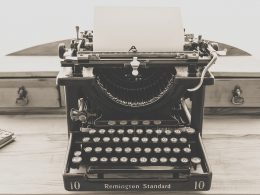Check the Power
Before you do any troubleshooting, ensure that all your networking equipment is plugged in and powered on. Check the lights on the router to make sure that it is receiving power. If the router is not powered on, check the power button or plug to ensure there is no issue with the outlet.
Check Network Settings
When you have a Wi-Fi issue, primary starting point goes back to your network settings. Ensure that your Wi-Fi network is visible on your device, and the password is entered correctly. Check that your device is connected to the correct Wi-Fi network. Make sure that other devices can connect successfully to your Wi-Fi network.
Restart Your Router
One of the standard troubleshooting steps that can be effective is restarting the router. It can help resolve most Wi-Fi problems that you are experiencing. If your router has a power button, turn off the power, wait for around 10 seconds, and then turn it back on. If there is no power button, unplug the router from the electrical outlet, wait for around 10 seconds, and then plug it back in.
Relocate Your Router
Your Wi-Fi router’s location can significantly affect its signal strength and quality. If your router is hidden behind walls or placed in a closet, the Wi-Fi signal may not reach all areas of your house. It can help if you move the router to a more central location in your home. It ensures that the signal reaches all areas of your house.
Check Your Wi-Fi Network Speed
Sometimes your Wi-Fi signal can be slow due to problems with your internet service provider. To check your Wi-Fi network speed, connect your computer via an ethernet cable to your router, and run a speed test. If your internet speed test is slower than what you’ve been paying for, contact your internet service provider to help you resolve the issue.
In Conclusion
Troubleshooting Wi-Fi issues does not have to be complicated. This guide offers simple solutions to common Wi-Fi problems. By following these tips, you can ensure your Wi-Fi network is functioning optimally.